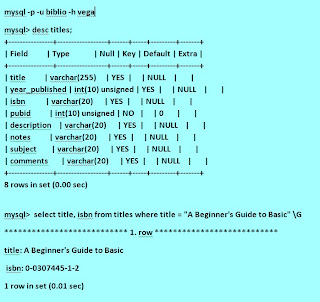JavaScript like Flash and SVG are all client-side approaches for dealing with information which is sent en-mass to the user, rather than being processed centrally and only the result viewed in a client browser. The adding of a java script to the HTML, containing only a few questions and options can allow an end user to get quickly to the part of a website which is of interest to them.
I built the script below in small sections which I checked worked and then knitted them together. The biggest problem I had was getting all the 'if' and 'else' selection statements to close correctly. The script is accessing the BBC News website and then directing you to relevant subject pages of your choice.
The script has four layers, which I have shown in this diagram, the first is news in general, the second the options for either regional news or sport, the third being an option within either the new or sports sections and the final layer is the relevant web pages for a news-region or sport-type choice.
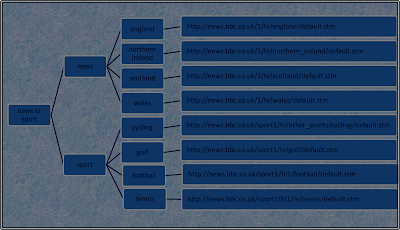
I have added text lines within the java script to describe what it is doing.
http://www.student.city.ac.uk/~abhj012/java-bbc-text.txt